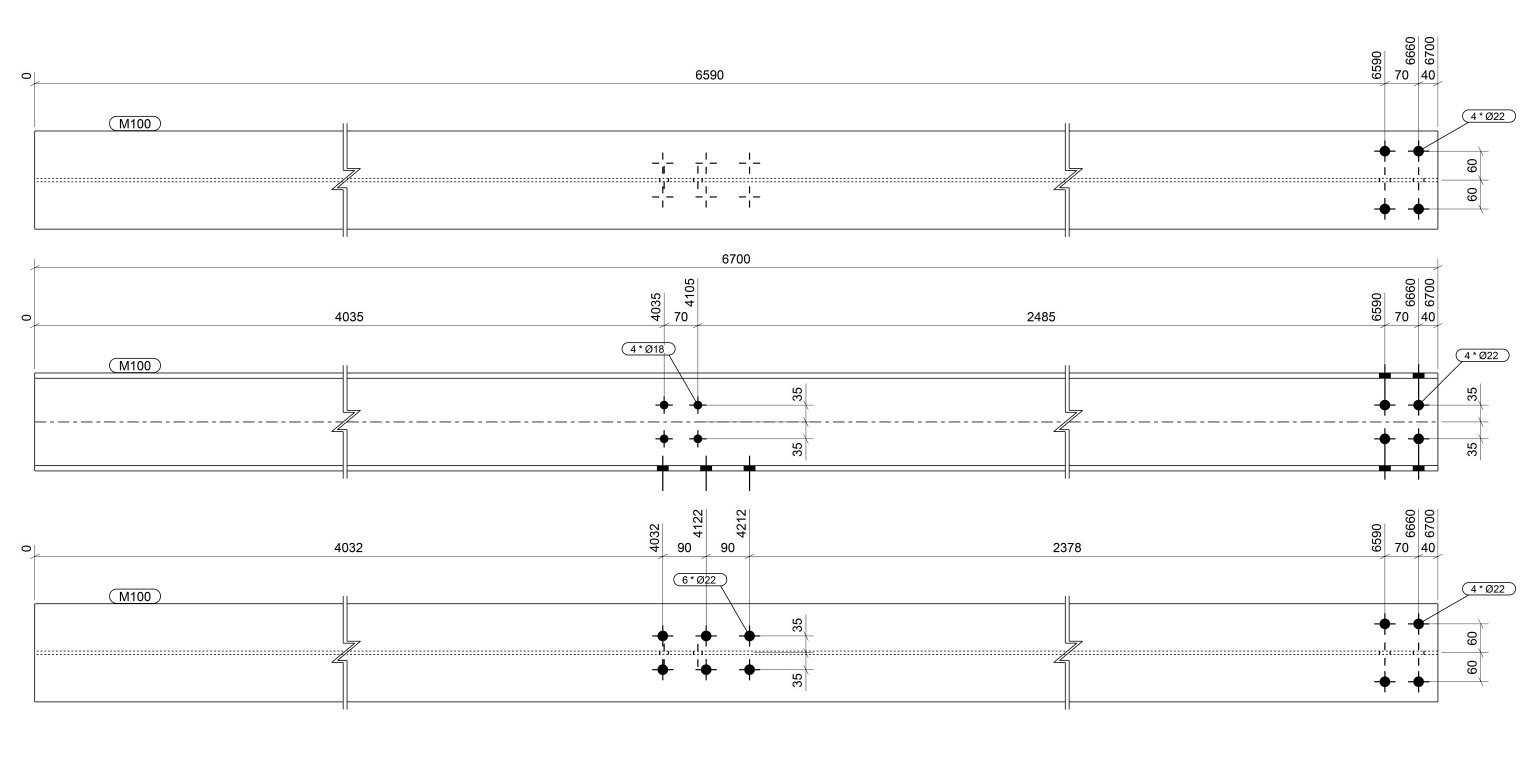Guide To Drilling Orders
Whether you are about to purchase your steel items for drilling, or have already finished purchasing them, follow the simple steps below in order to complete your drilling order. If you have never completed a drilling order before, use our blank templates to complete the job.
Step 1
Select Item
The first thing you need to do is to select the steel item that you will need for your drilling project.
Step 2
Length and Holes
Please enter the desired length and amount of holes that you require for the item. Next, click on the add to basket button to add the item to your basket.
Step 3
Order
Place your order online.
Step 4
As soon as you have completed the checkout process, you will be sent an email that will contain your order confirmation, along with a second email requesting your drawing. Please attach your drawing to the email and send it back to our processing team so we can begin processing your order.
Templates
Use our handy templates below to draw out and submit to us
Universal Beam
DownloadUniversal Column
DownloadAngle Steel
DownloadBox Section
DownloadChannel Steel
DownloadFlat Bar
Download*dotted line on templates means hidden detail
Examples
Example - Channels
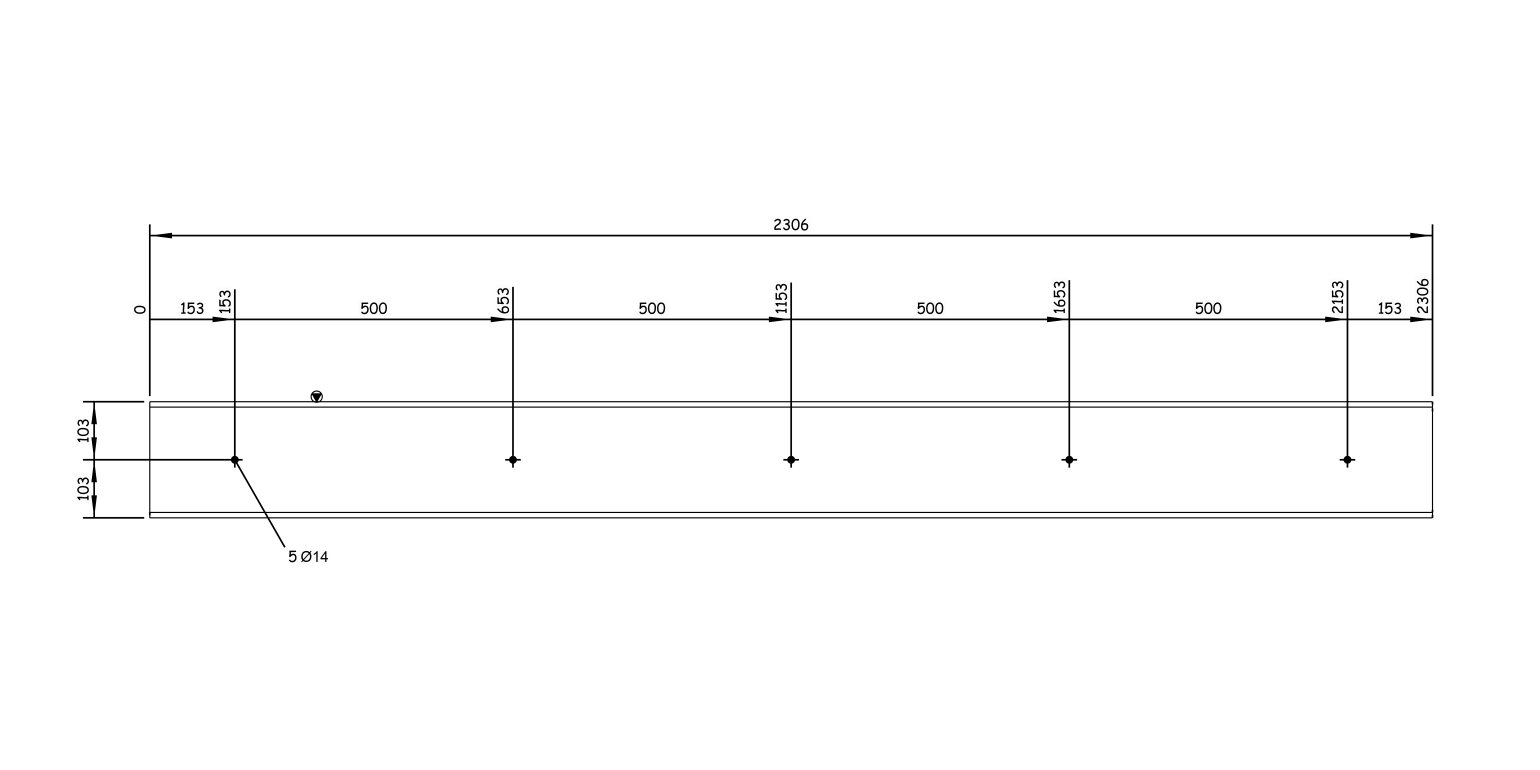
Example - Angles
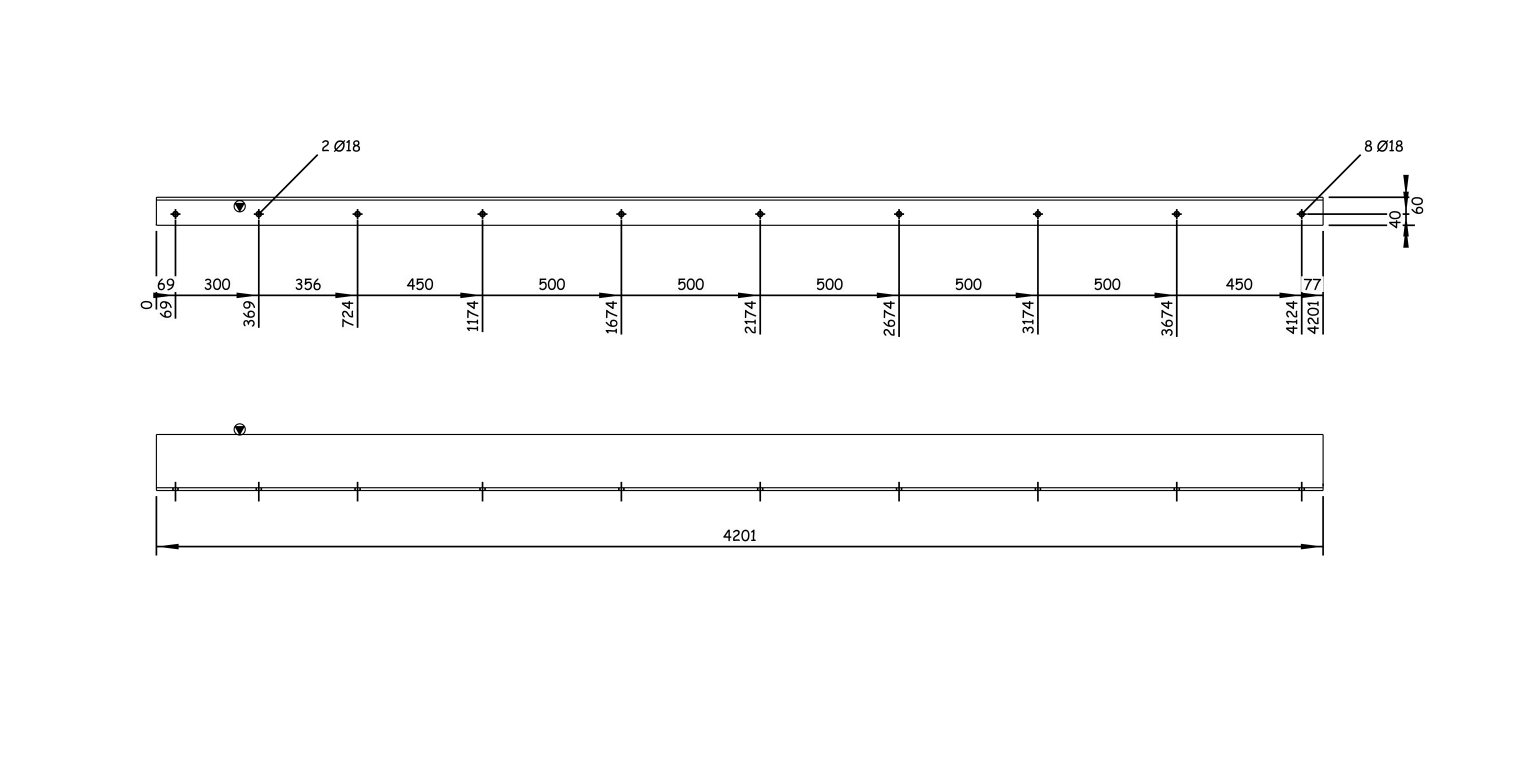
Example - Beam